Utilizing the Moving Target Mode: A Detailed Guide
- Tyler Sangster
- Oct 1, 2023
- 1 min read
Training with moving targets is a game-changer, especially for those in the police and military sectors. The unpredictability it introduces mirrors real-world scenarios, making the training more effective. Here's a concise guide on how to use the moving target mode on the Dynamic Range X1
Setting Up and Using the Moving Target Mode
1. Positioning the Target: Start by using the positive and negative numbers on the remote. This will allow you to move the target to the desired center point of oscillation. This center point is crucial as it determines the midpoint from which the target will oscillate.
2. Engaging the Moving Target Mode: Press the moving target mode button on the remote once you've set your desired center point. This button is denoted by the label "M."

3. Selecting the Max Distance: The remote will prompt you to choose a max distance after engaging the mode button. This is the distance from the center point the target will move to, both left and right. Once you've selected the max distance, the target will begin its left and right movement, offering a dynamic training experience.
4. Exiting the Mode: Press zero on the remote to bring the target back to its center point. If you need to stop the target immediately, the remote has an emergency stop button. Pressing this will halt the target's movement instantly.
Conclusion
The moving target mode provides an enhanced training experience, allowing for realistic and dynamic scenarios. By mastering this mode, one can be better prepared for real-life situations where targets are rarely static.

Comments