Moving Target Setup
- Tyler Sangster
- Oct 2, 2023
- 5 min read

Open the packaging carefully, taking care not to damage any enclosed parts. If possible, keep the packaging for future transport or storage needs.
Begin by identifying two fixed points that will define the path of your moving target. Considering the inevitable sag in the line, these points should be high enough to prevent the target from contacting the ground when in motion. You may use ground topography to your advantage.

Unwind the paracord, placing it on the ground between the two points.
Attach the downrange end of the paracord to the designated fixed point using the provided paracord loop and carabiner.

On the up-range side, feed the paracord through the tensioner system, following the diagram provided. This system provides mechanical advantage and allows for high tension to be applied to the cord. If the cord spans a short distance, the locking cam may provide sufficient tension.

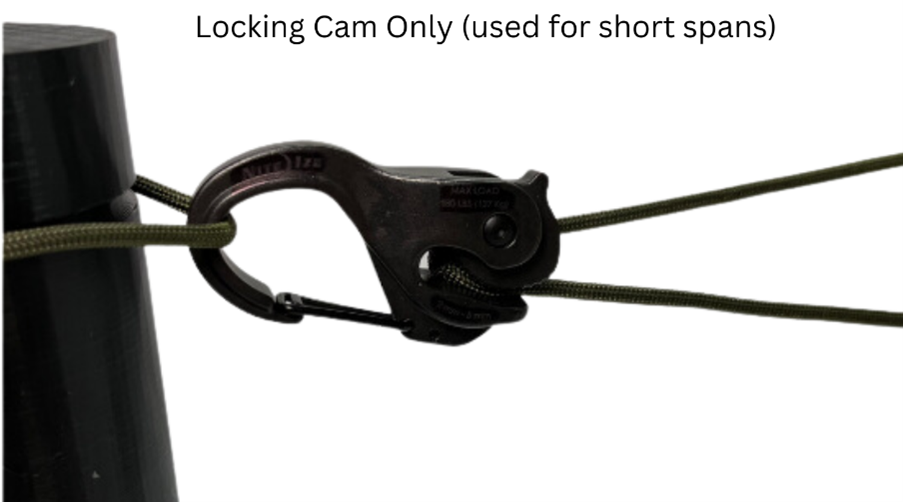
Please note: The line tensioning system can generate significant mechanical advantage. It is critical not to overtighten the line. During this process, always wear eye protection and gloves for safety. The high tension in the line could potentially project objects or parts of the tensioning system if the line were to snap.
Before starting the setup process, ensure the battery is fully charged. Connect the battery to the charger and wait for the indicator light to switch from red to green, signifying a complete charge.
After confirming the battery is charged, remove the battery cover from the target carriage by removing the two thumb screws. Insert the battery, ensuring it is oriented correctly as indicated within the battery compartment.

Locate the male battery lead connection and attach it to the circuit board, which can be found at the bottom of the target carriage. Make sure the connection is secure.

Once the battery is connected correctly, reinstall the battery cover. Ensure the cover is fastened securely to prevent any potential damage or disruption to the battery during operation.
Install the antenna to the target carriage circuit board through the provided hole.

Attach the target mounting bracket to the target carriage. Use the provided screws to fasten the bracket securely. It is important to note that the target mounting bracket can be installed in two different orientations, each serving a unique purpose. One orientation is suitable for target retrieval mode, while the other is designed for moving target mode. Be sure to select the appropriate orientation to match your planned shooting scenario.

Secure one of the included corrugated plastic sheets onto the target mounting bracket. Use the supplied handwheel screws to fasten it securely.

Affix your selected paper target onto the corrugated plastic sheet. You can do this with the aid of staples, thumbtacks, or tape. We recommend positioning the target as low as feasible while ensuring the plastic sheet supports it. This placement helps mitigate the risk of stray rounds causing accidental damage to the target system. We have supplied extra handwheel screws, target mounting brackets, and corrugated plastic sheets, as these components are subject to wear and tear and should be considered consumable.

Once your target is installed correctly, feed the tensioned paracord through the pulley system, as depicted in the accompanying illustration.


Attach the antenna to the remote for enhanced signal reception. (Orders after August 2023 have an internal antenna)

Using the provided Allen key, take off the remote battery cover and insert the supplied 9V battery. Ensure the wire is neatly tucked in before reattaching the battery cover. This prevents the wire from obstructing the cover's reinstallation.

Before operating the Dynamic Range X1 for the first time, we highly recommend conducting a control test on the target carriage without attaching it to the paracord. This allows you to familiarize yourself with the controls, reducing the risk of potential system damage caused by impacts. Once pre-operational testing is completed, attach the target carriage to the paracord for the remaining instructions.
To power up the Dynamic Range X1, ensure the batteries have been installed in both the target carriage and the remote. Flick both on/off switches to the "on" position. Upon activation, the target carriage LED should flash dimly, and the LCD on the remote should illuminate, displaying "Distance = 0". Upon activation on the paracord, the position of the target carriage represents the zero position, which will serve as a reference point for future positional changes enacted by the remote.


The remote comes equipped with 13 buttons. Pressing a button labeled with a positive number instructs the target to move outward by that distance in meters (e.g., +1 will move the target one meter). Each subsequent press adds to the previous distance displayed on the screen. The target will then move to this new total distance. The buttons labeled with negative numbers subtract from this total. If you wish to return the target to the home position, press the "0" button, and the target will retreat to its starting point.
Moving Target Mode (M): Initiate this mode by pressing the button marked "M". The remote's LCD screen will prompt you to select a maximum distance, defining the target's oscillation range from its current position. Only distances available on the remote may be selected. To exit this mode, press any other button.
Random Distance Mode (R): Trigger this mode by pressing the "R" button. The screen will prompt you to set a maximum distance, defining the furthest possible point the target will travel to. The on-board computer will randomly select any distance within this specified range. This mode is ideal for training scenarios where the shooter's awareness of the target's location should be minimized.
Program Button (P): This allows for programming specific distances into the remote. This is particularly useful for zeroing practices and other training scenarios where a preferred distance is unavailable as a pre-programmed option.
Emergency Stop Button (E): Pressing enables immediate cessation of the target’s motion, followed by the system waiting for further commands. This feature is crucial when there is a risk that the target will contact the paracord attachment points or if something obstructs the target's path.
Speed Button (S): Adjust the target's speed. Initially, when activated, the target moves at a default speed of 3mph. Pressing the Speed Button will incrementally change its speed. The speed value displayed on the screen is in mph.
In conclusion, the Dynamic Range X1 Moving Target Setup offers a state-of-the-art shooting experience when set up correctly. Users can ensure safety and precision by adhering to the provided guidelines. As always, the key to maximizing the benefits of any system lies in its proper installation, and with the Moving Target Setup, this principle holds true.

Comments